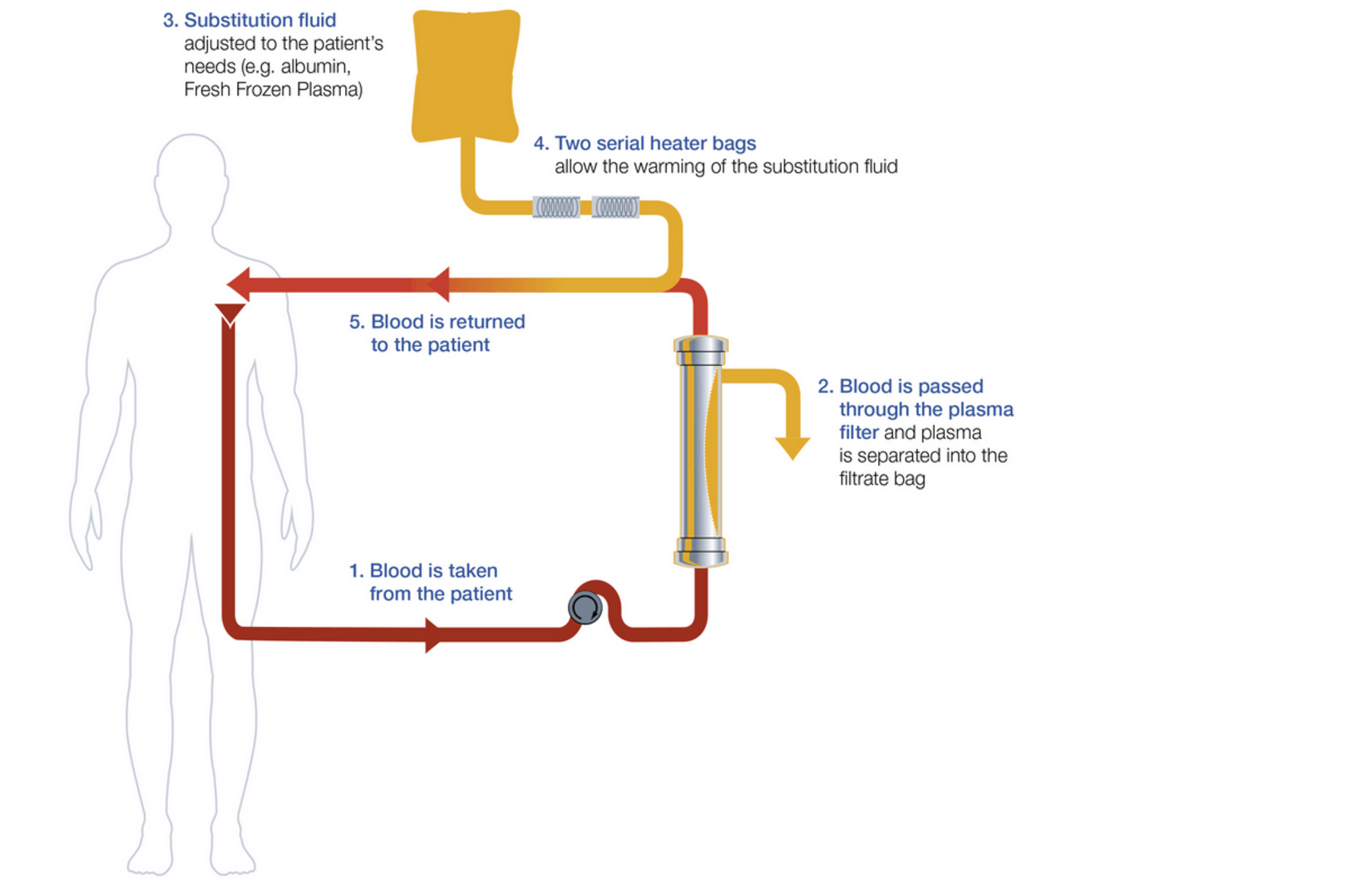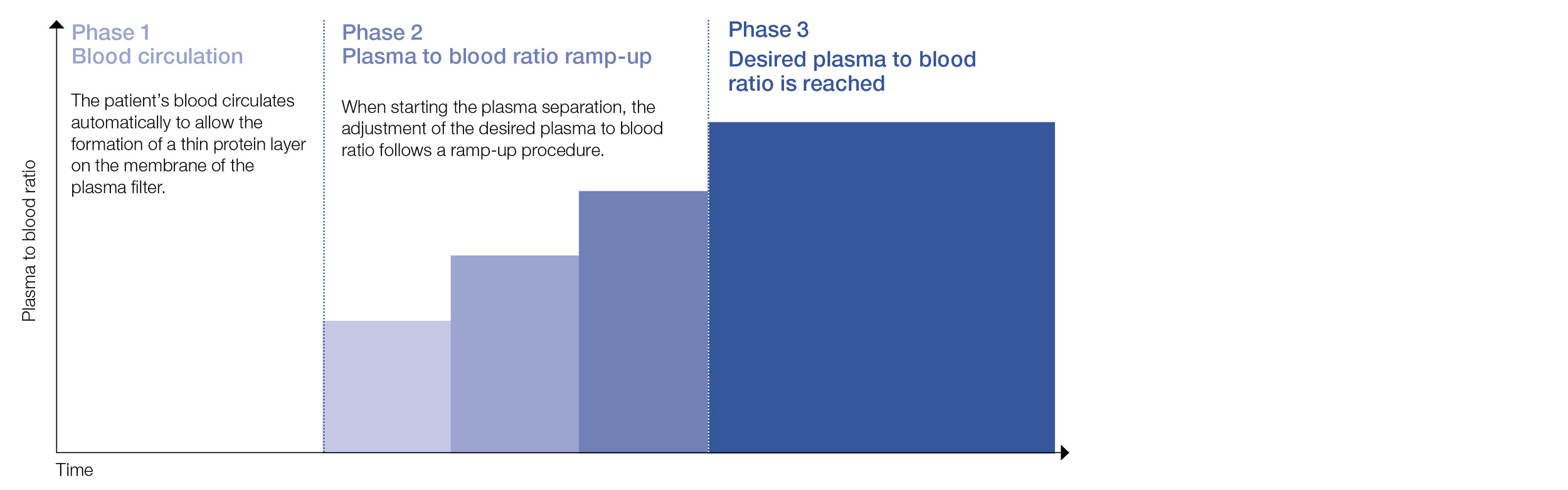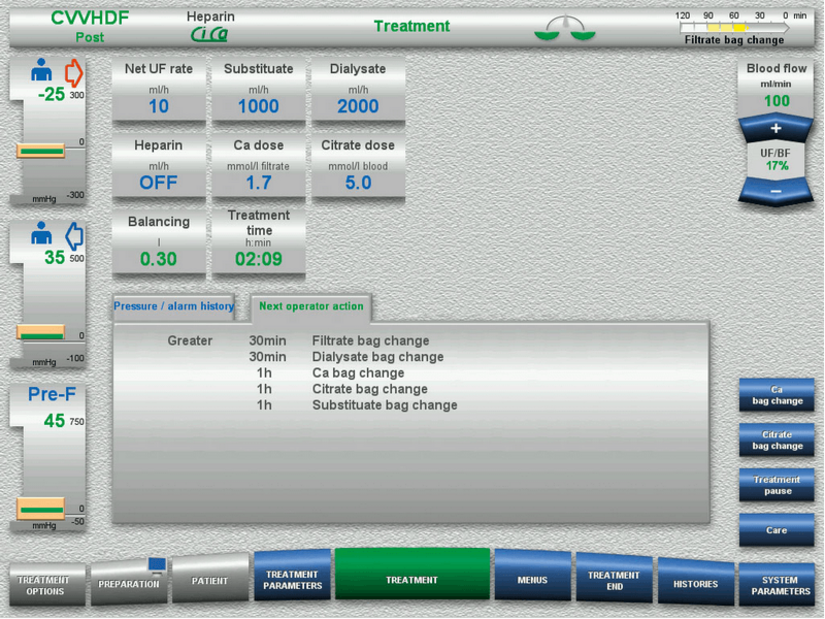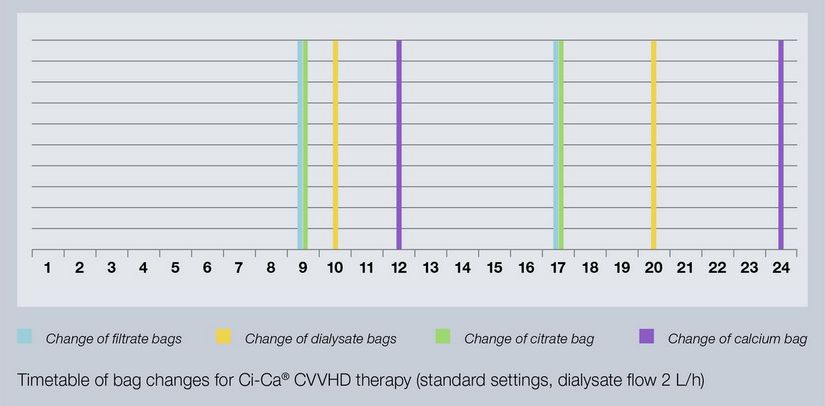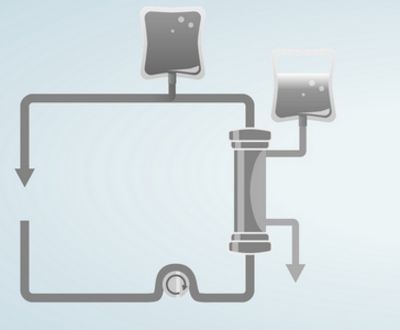Easy set-up
Touchscreen-based interface guides the nurse through the entire setup, rinsing and priming.
Key information on the screen
Pressure display, exchanged volume and target plasma volume, treatment time, flow rates and pressure history.
Integrated automated plasma volume calculation
The patient’s plasma volume and the respective plasma exchange volume can be calculated by the plasma calculator of the multiFiltratePRO, according to Sprenger et al.6
Substitution fluid holder
Placed on the upper scale tray, the substitution fluid holder allows for easy bottle and bag handling at eye-level.
Two integrated substitution fluid heater bags
Two integrated substitution fluid heater bags gently warm the substitution solution to curtail the cooling of the patient.
Automated ramp-up of plasma separation
The multiFiltratePRO features a plasma to blood ratio ramp-up procedure to provide for a smooth start of plasma separation and stable filtration conditions7, while saving the user time, see figure 1: Plasma to blood ratio ramp-up.